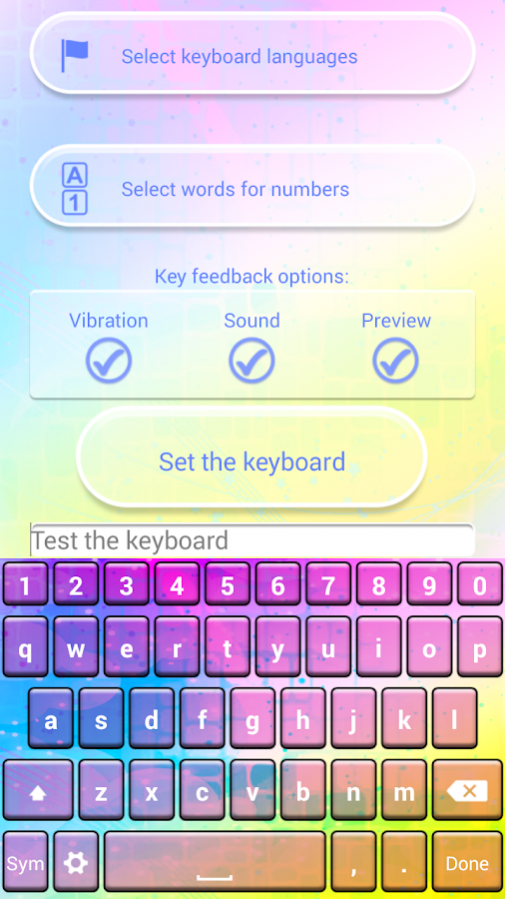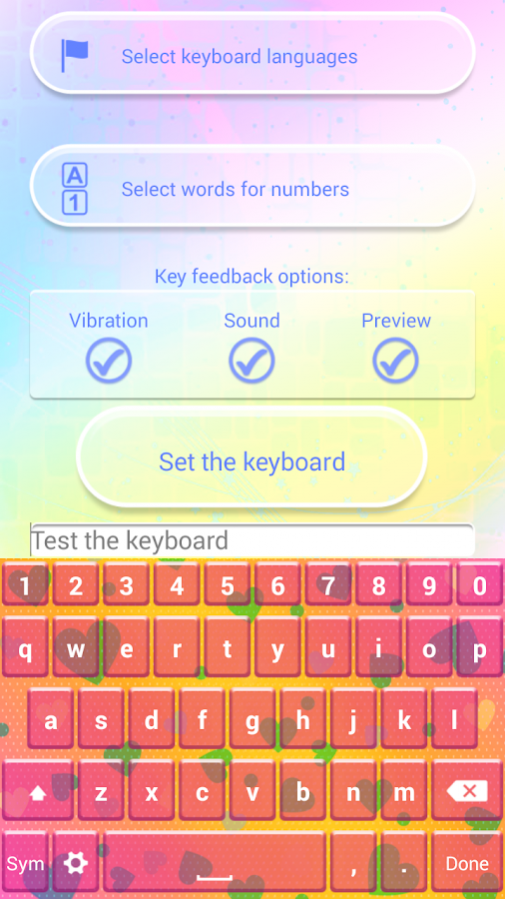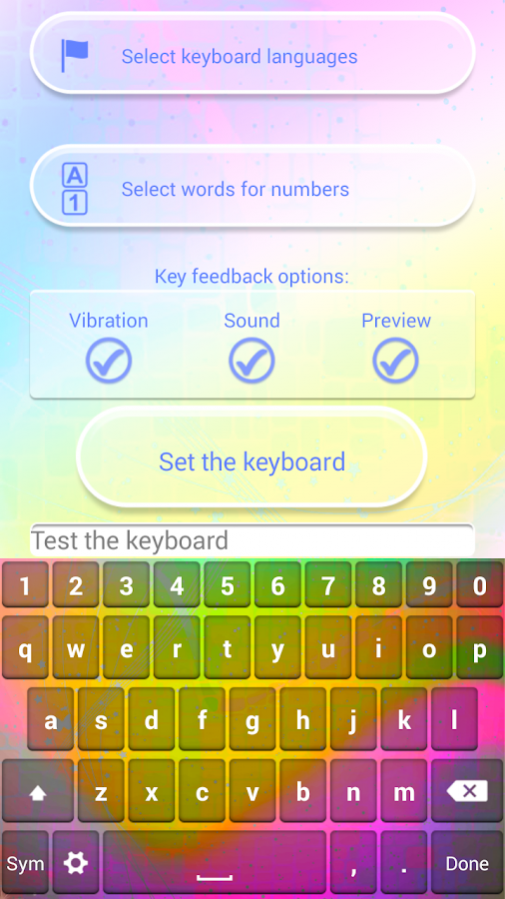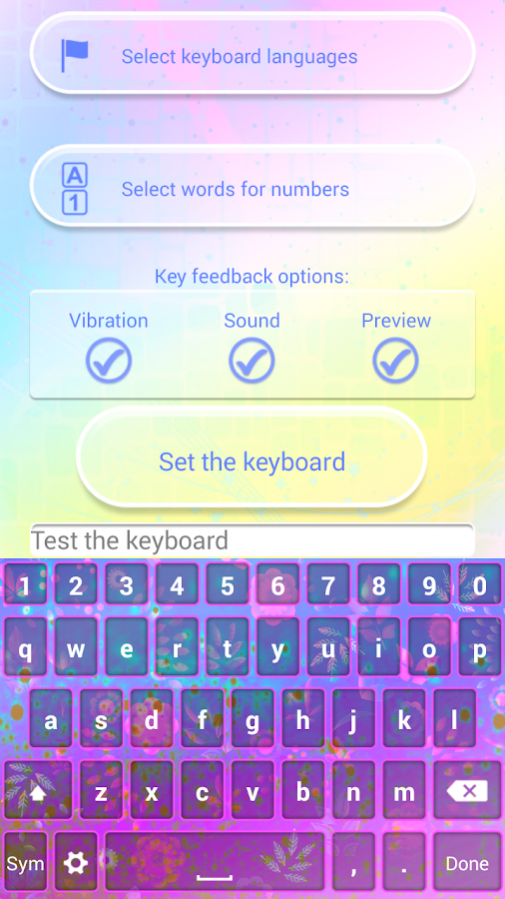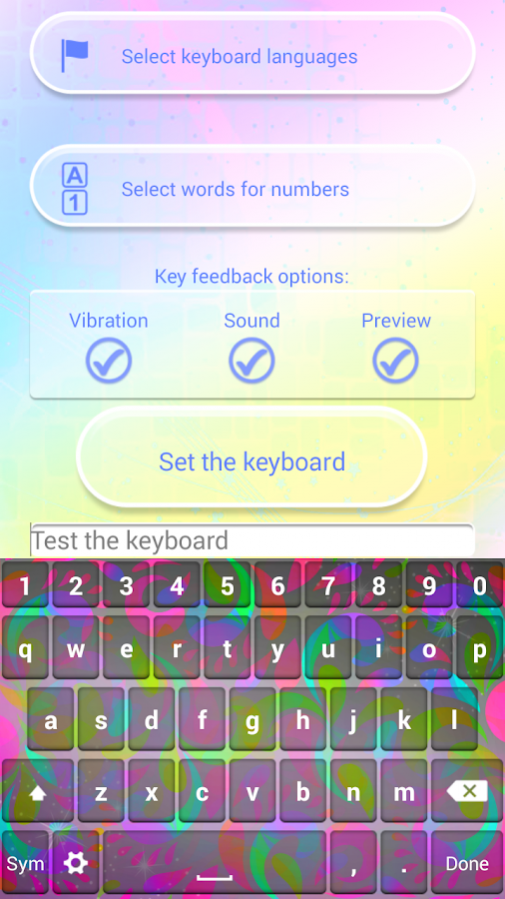Luminous Keyboard Theme 2.1
Free Version
Publisher Description
Illuminate the darkness around you! Get Luminous Keyboard Theme for your old keypad! This luminous keyboard can be used as a bright light if you are in the dark and texting on it will be more fun than on any other glitter keypad. This "illuminated keyboard" is everything you need if you want to be noticed at night and your phone will burn brightly wherever you go! Download Luminous Keyboard Theme for free and switch the lights on!
How to set your "keyboard skin" :
1.Click on 'Enable the Keyboard', then check the box-field next to Luminous Keyboard Theme and then click on the OK button
2.Return to the application, then select 'Set the Keyboard to Default' button and select 'Luminous Keyboard Theme'
3."Customize your keyboard" (select language, themes, and shortcuts)
4.Have fun!
Dazzle your friends with a bright new screen whenever you take out your phone to send text messages. Your life will literally become more sparkly and you will radiate joy! Glow in the dark like a firefly and experience magical rays and incredible firework sparklers on your smartphone or tablet. This keyboard theme will be the "brightest flashlight" you've ever had and you won't need anything else! Your screen will be like a luminous battery and you'll feel safe at night so this is an excellent app for girls and ladies. Don't be afraid of the dark and download this luminous flame keypad this instant for free!
Features:
❤ Choose your favorite luminous keypad!
❤ Several luminous themes!
❤ Custom made "keyboards for Android™"!
❤ Enjoy your new emoji keypad!
❤ Lovely keypad theme and unique keypad design for a fancy swiftkey!
❤ Word prediction and suggestion!
❤ Smart autocorrect!
❤ This app does not require Go Keyboard™ installed, text now!
❤ Choose a language: English, Spanish, German, Italian or French!
This "neon keyboard theme" has many advantages, but you will agree that neon lights are the best for parties! Get noticed while you text your BBFs or boyfriend and start the party with awesome shiny color shades. If you enjoy a good summer party where the sun is shining bright and its warm light makes you feel full of energy then download our bright neon colored keypad and enjoy the bright weather during the whole year!
If you have a luminous landscape for your "screen background" or wallpaper then this illuminated keypad will match perfectly! Light up your smartphone display and feel sparkles under your fingers. This keyboard with shiny colors also has an emoji keyboard so you can type different emoticons, emojis, stickers and symbols in the speed of light. Shiny stars, crystal balls or gemstones will be nothing compared to the brilliant light your "new keyboard theme"radiates.
You will feel like your tablet is on fire! Dressed in a luminous veil, your phone will shine brighter than the sun. Change your system keyboard and we guarantee that this "keyboard design" will stand out among many different stylish keyboards. Girls who like luminous nails that glow in the dark will adore the glittery neon keypad and grab everyone's attention with their new fancy neon keyboard for Android™ . If you were looking for a "top trending app" then search no more because the perfect keypad has finally arrived.
Illumine everyone around you with your charming smile and your vivid keyboard app: Download "Luminous Keyboard Theme" free of charge!
About Luminous Keyboard Theme
Luminous Keyboard Theme is a free app for Android published in the Food & Drink list of apps, part of Home & Hobby.
The company that develops Luminous Keyboard Theme is Thalia Photo Corner. The latest version released by its developer is 2.1.
To install Luminous Keyboard Theme on your Android device, just click the green Continue To App button above to start the installation process. The app is listed on our website since 2017-09-23 and was downloaded 3 times. We have already checked if the download link is safe, however for your own protection we recommend that you scan the downloaded app with your antivirus. Your antivirus may detect the Luminous Keyboard Theme as malware as malware if the download link to com.tpc.luminous.keyboard.theme is broken.
How to install Luminous Keyboard Theme on your Android device:
- Click on the Continue To App button on our website. This will redirect you to Google Play.
- Once the Luminous Keyboard Theme is shown in the Google Play listing of your Android device, you can start its download and installation. Tap on the Install button located below the search bar and to the right of the app icon.
- A pop-up window with the permissions required by Luminous Keyboard Theme will be shown. Click on Accept to continue the process.
- Luminous Keyboard Theme will be downloaded onto your device, displaying a progress. Once the download completes, the installation will start and you'll get a notification after the installation is finished.